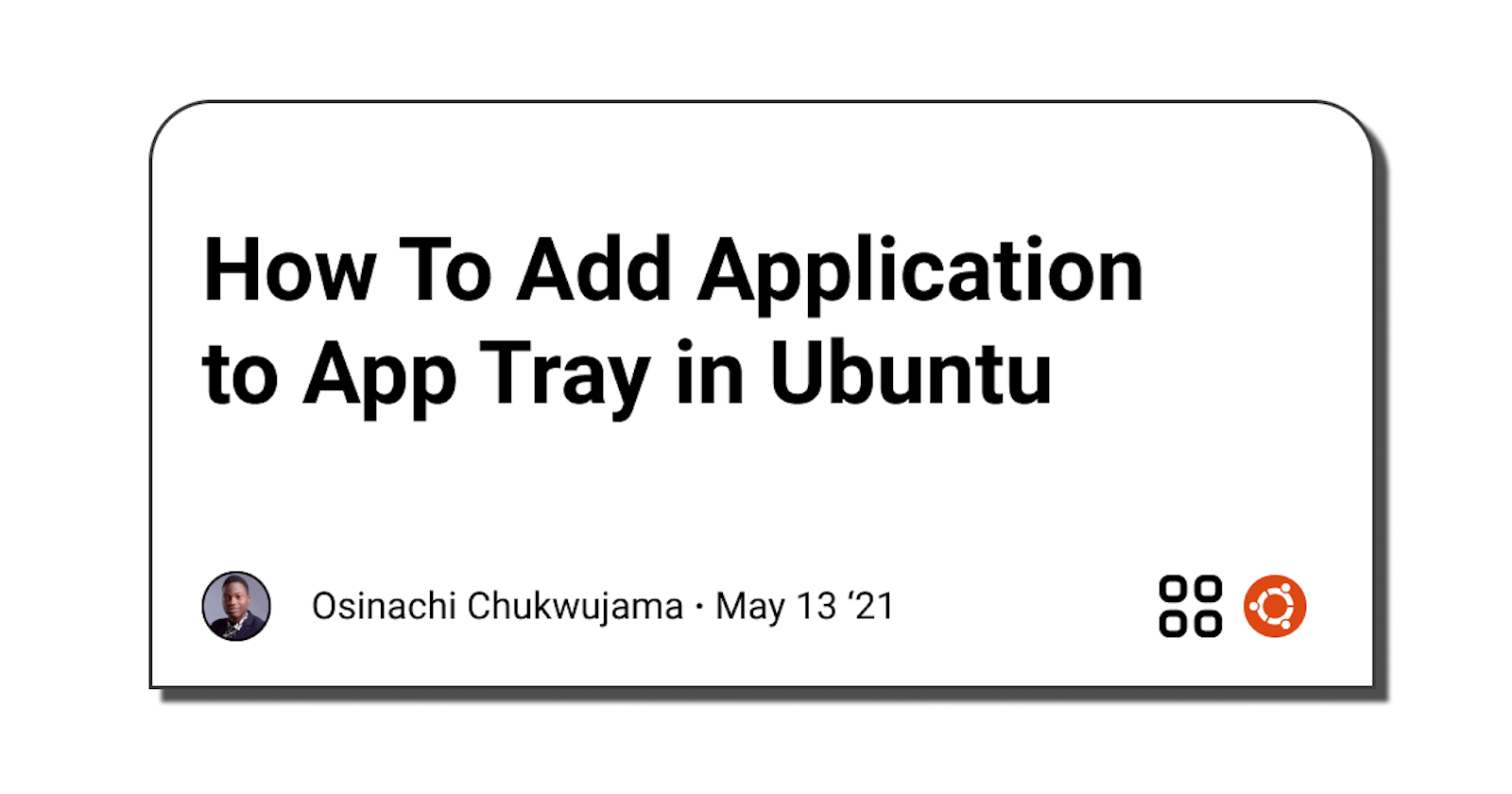Many Ubuntu applications that are downloaded from the internet don't get added to the launcher. Such applications are not searchable and require manual access through the file manager. alacarte is a menu editor for the Gnome desktop. It allows you to add, remove and edit items in the Gnome menu.
Using Alacarte
Step 1: Install alacarte from the ubuntu repositories
sudo apt install alacarte
Step 2: Run alacarte from the terminal or using the command function: alt + f2
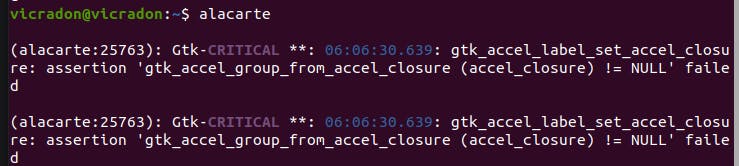
Step 3: Click the new item button
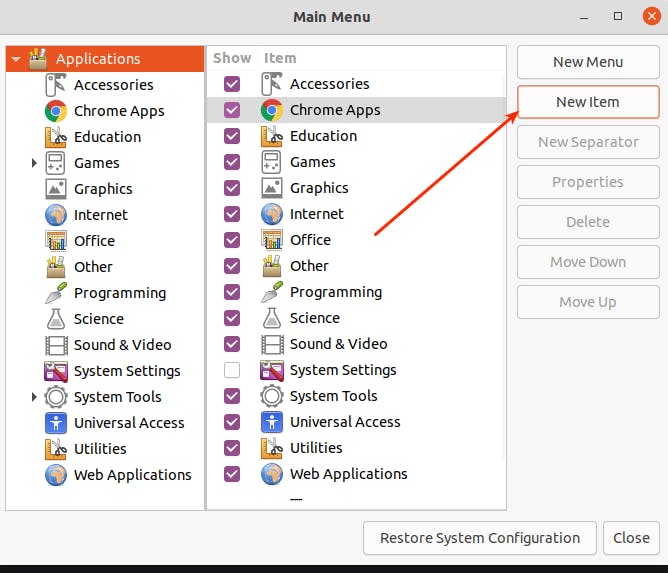
Step 4: Fill in the details for the application.
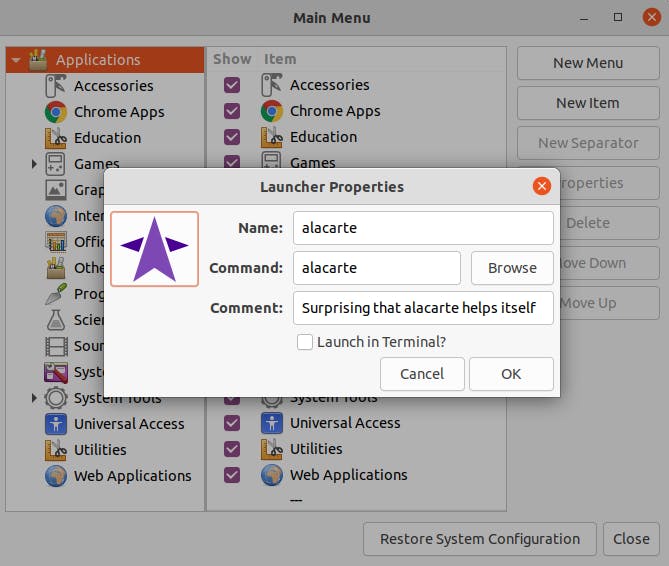
In the case of applications with executables, using the file picker
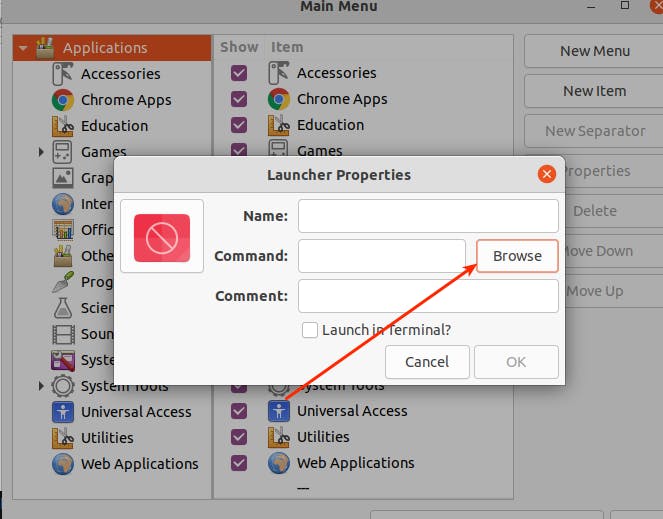
Use an image when available for the icon.
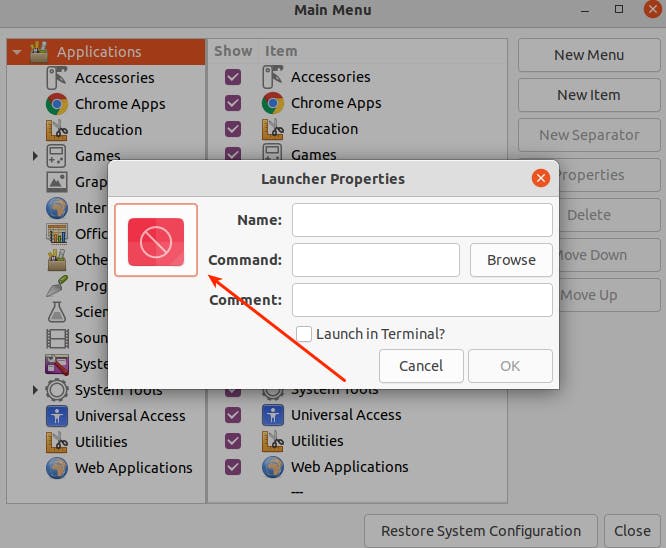
Here's a link to the icon I used for alacarte.
Thanks for reading. Adios ✌🏾🧡.