When you pull a new ubuntu machine from docker hub, you get a minimal machine that is close to useless. It doesn't even come with curl 😱. I know right? Very surprising. So to set it up, follow these steps.
If you want to follow along, head over to Docker Labs and create an instance.

Step 1: Install ubuntu latest
docker pull ubuntu
docker run -it ubuntu
Step 2: update and upgrade
Now, update and upgrade Ubuntu using apt update and upgrade. Prepend sudo if admin privileges are needed.
apt update && apt upgrade
Step 3: Install curl
Curl will enable you to install NodeJS and a ton of other software.
apt install curl
Step 4: Install Nodejs
Finally, install Nodejs using the commands below.
curl -sL https://deb.nodesource.com/setup_lts.x
apt-get install -y nodejs
Choose your geographical area and time zone.
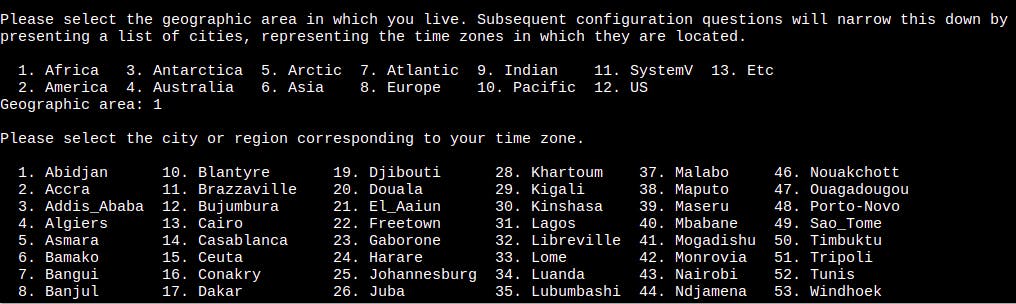
Finally, install the necessary build tools.
apt-get install -y build-essential
Step 5: Install npm
Does this come with Nodejs? Not always. The installation is easy too
apt install npm
npm takes forever to install, but once ready, you can start pulling heaven and earth. Sorry, npm modules 😅.
Step 6: Install git (Optional)
Can you think of software development without git 🤔? Me neither. Let's install git with this command
apt install git
That should get git up and running. You can now pull any repo of your choice. At this point you may be thinking, why not package all these into an image? That's a great idea and the basis of my next post. Stayed tuned.
Happy Javascripting 👋 and thanks for reading. Adios ✌🏾🧡.

