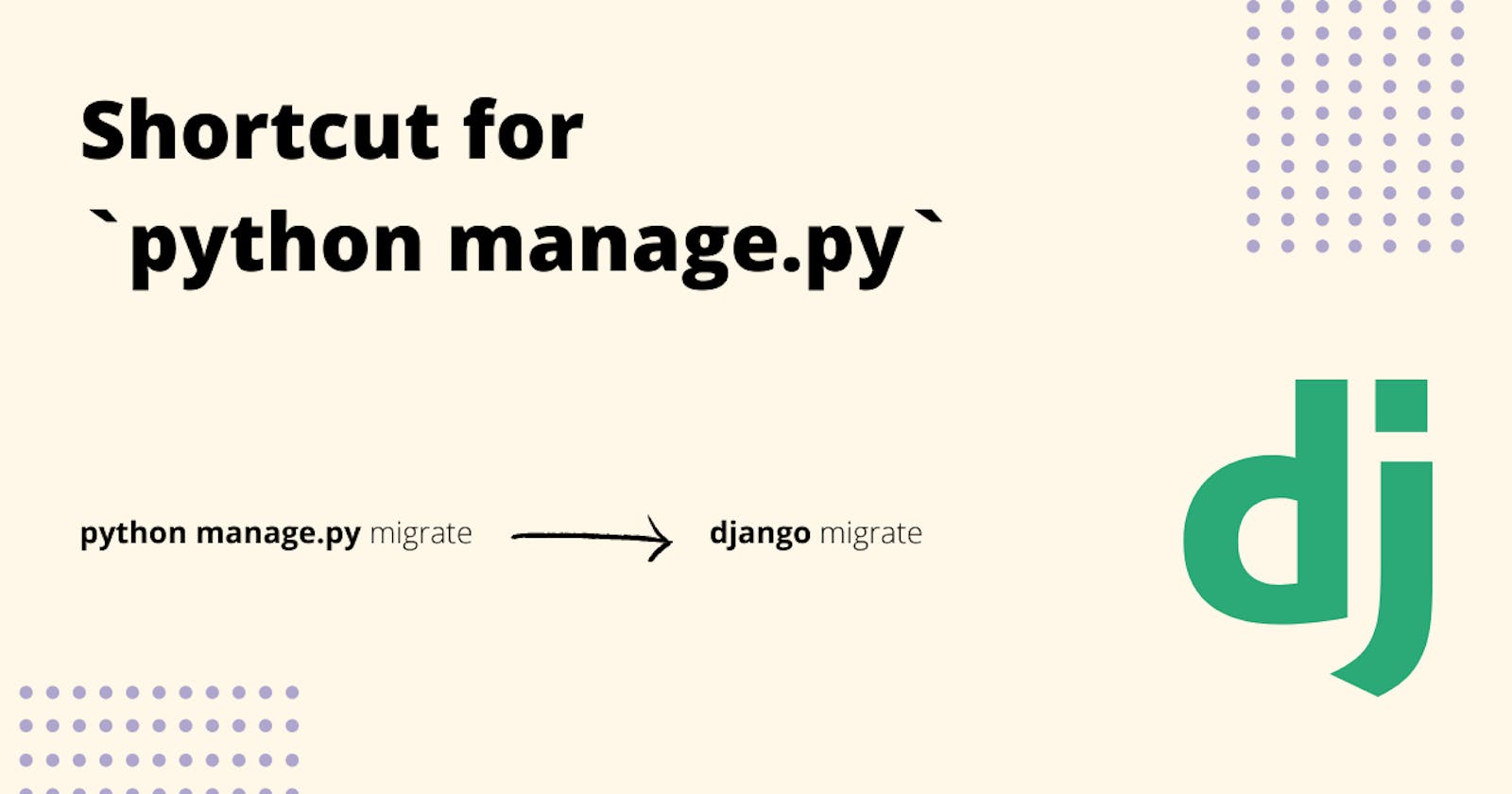Life is too short to keep typing python manage.py before every command in Django.
(venv) $ python manage.py runserver
(venv) $ python manage.py migrate
(venv) $ python manage.py makemigrations
You can use one of these solutions to simplify things.
Using the Django shortcuts package
The Django shortcuts package from PyPi is the silver bullet to this problem. All you need to do is install locally.
pip install django-shortcuts
And voila you can prepend Django to single letters
'c' : 'collectstatic', # django c
'r' : 'runserver',
'sd' : 'syncdb',
'sp' : 'startproject',
'sa' : 'startapp',
't' : 'test',
If you'll like to learn a thing or two about shell scripts and aliases, you can use the methods below.
Using a shell script
Steps
- Create a django file in bin
You can use an alternate text editor like gedit or vi.sudo nano /bin/django - Add this code to the file
#!/bin/bash python manage.py "$@" - Make the file executable
$ sudo chmod a+x /bin/django - Run any command you wish
(venv) $ django runserver (venv) $ django migrate (venv) $ django makemigrations
Much easier eh?
Using a bash alias
You can use a bash alias to achieve the same thing.
Steps
- Open the bashrc file using a text editor
$ gedit ~/.bashrc - Add this function to the file
django(){ python manage.py "$@" } - Save the file
- Open a new terminal (doesn't take effect in previously open terminals)
- Try the commands
(venv) $ django runserver (venv) $ django migrate (venv) $ django makemigrations
Please subscribe to my newsletter to never miss a post. Thanks for reading. Adios ✌🏾🧡.